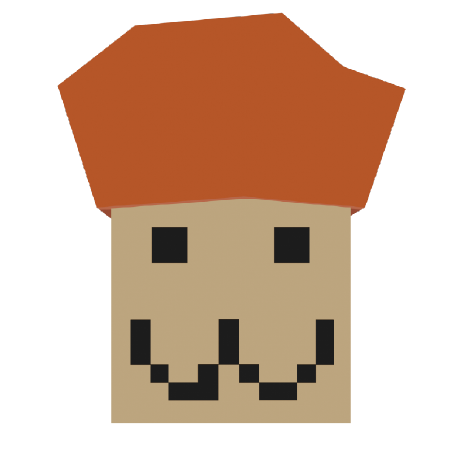Asynchronous Reprojection Specialization
comrade-klick was my specialization project at The Game Assembly. I attempted to create a basic implementation of asynchronous reprojection in Direct3D 12 but did not finish in time.
Introduction
I’ve been an avid subscriber of 3kliksphilip/2kliksphilip/kliksphilip for a long time. During my first term at The Game Assembly he released DLSS 3 - What I think of it. Shortly after he released The future of upscaling? showcasing a demo made by Comrade Stinger and a video titled Async Reprojection outside of VR. I took very great interest in the video and it has since stuck in my mind. It is a very mind-bending technique as there appears to be 2 separate layers of rendering happening concurrently, and when I were to choose a specialization project it felt like a good opportunity to deep-dive into the topic in a way I’ve never had the time to do before.
Asynchronous reprojection is an essential fallback in Virtual Reality to accomodate sudden frame drops which unattended results in severe motion sickness. I have not found any resources online describing the necessary steps for implementing asynchronous reprojection and I am unsure if the desktop-specific variant even has a name, so Comrade Stinger’s video above has been my main point of reference.
My basic theory of how the effect works without stretching/blurring is the following.
- The game exists in 2 separate dimensions, the main dimension and the swapchain dimension.
- The game and swapchain dimensions exists on 2 separate threads and issue drawcalls concurrently.
- The main dimension requires a flipbook mechanism with a front and back buffer similar to a traditional swapchain.
- The main dimension is the traditional renderer; it renders the game world to a back buffer texture.
- The swapchain dimension renders the front buffer texture of the main dimension on a plane facing and covering the camera.
I presumed from the getgo that Direct3D 12 (or Vulkan) was necessary as drawcalls somehow had to occur concurrently. From what I skimmed and asked around about Direct3D 12, creating multiple direct command queues seemed very possible and the safest bet at concurrency or as close as you can get.
Planning

Given that I had no previous experience with Direct3D 12 or knowledge about which topics I had to learn before continuing my journey, my planning was very barebones. I had no idea how much time it would take to create a basic renderer, so I decided on setting some very lofty goals and focus on getting a renderer up and running as quickly as possible.
Drawing a triangle

My first week were spent attempting to grasp Direct3D 12 and what I needed to do to draw a triangle. I began recreating the DirectX-Graphics-Samples by Microsoft triangle demo and had my fair share of issues in the process. To my dismay I found out pretty quickly that Direct3D 12 was unsupported for the built-in Visual Studio Graphics Analyzer. I had to learn how to use RenderDoc and RenderDoc instead.
I realized quite quickly that I wouldn’t have the time to create both a proper renderer which utilized the benefits of Direct3D 12 and the asynchronous reprojection effect simultaneosly. I decided to focus on creating the asynchronous reprojection effect.
Drawing a cubic demo world

Recreating the triangle demo was simple enough, but the hello triangle demo was very barebones. This made creating the 3D rendering more challenging than I had anticipated. I had to learn how to use root signatures to bind constant buffers, how different views/descriptors worked compared to Direct3D 11, synchronizing CPU/GPU when resources are uploaded, configure a proper depth stencil etc. all in a single step. I also spent a fair bit of time figuring out the differences between default and upload heaps and how default heaps should be initialized.
Because my goal was to create the asynchronous reprojection effect and not a full-blown graphics engine, I had early on decided to avoid heavy abstractions. This was a grave mistake, and I think the comfortability of Direct3D 11 were the drivers hides so much state and logic deluded me. It is of course possible to do many micro-optimizations with tailor-made demos in Direct3D 12, but the amount of time spent because of bugs that crept on me while I created a basic renderer in Direct3D 12 is insane.

After my forth week I discovered the ID3D12InfoQueue interface and I wish I had known it earlier. Previously I have always had to decipher the Visual Studio output window when I had issues during runtime. That didn’t change, but now I could at least make Visual Studio trigger a breakpoint and pause the process when they happend.

To simulate a heavy GPU-workload I also created a separate pipeline state object with shaders to draw a solid background color. Drawing ~10 000 times gave me proper frame stuttering and the problem I wished to resolve or alleviate.
Attempt at asynchronous reprojection
After the cubic demo world was decent enough with a simple first person shooter-controller and measures to create insurmountable amounts of lagginess I began implementing the asynchronous reprojection effect with roughly 3 weeks left.
This entailed a few things. My plan was to
- Move Win32 window creation and window procedure to separate swapchain thread
- Move IDXGISwapChain to separate swapchain thread
- Move input and camera rotation to separate swapchain thread
- Create second direct ID3D12CommandQueue for separate swapchain thread
- Create graphics engine flipbook with front/back buffer on main thread
- Divide the graphics work on main command queue into smaller drawcalls to allow swapchain command queue to make asynchronous reprojection drawcalls
- Draw plane facing camera
- Make plane on swapchain thread sample front buffer from main thread and draw
- Sync between main and swapchain thread using ID3D12Fence
I did not finish in time.
Some time was spent restructuring with thread safety in mind and allowing both the main and swapchain threads to access immutable resources like pipeline state objects, root signatures and the vertex/index buffers of primitives. I decided global variables were sufficent for my needs and purposes.

A mildy infuriating amount of time was spent searching for reasons why I didn’t get any useful output messages when I moved the swapchain. Enabling the Direct3D 12 Debug Layer is not enough; a separate flag for the DirectX Graphics Infrastructure API has to be set when creating the IDXGIFactory3 interface.

A more considerate amount of time was lost attempting to debug why the plane refused to draw; I had simply forgot to clear the depth buffer which was zeroed upon creation.

When I was struck with the benchmarks of my work so far I knew I couldn’t move forward much farther with the project. I was simulating a heavy workload on the main queue and an extremely light workload on the swapchain queue, and I had naively hoped the GPU parallelisation would have been better. This ment that I would have to implement proper GPU preemption and divide the main workload in chunks to give the swapchain queue the possibility to inject draws.
I had the idea of creating a cycling pool of ID3D12CommandAllocators paired with fence values and reuse the same ID3D12CommandList multiple times per frame, but given how complex and time-consuming it is to restructure things without abstractions over Direct3D 12 my time was truly out.
Lessons learned
I did not expect time to vanish as much as it did. Main offenders are this very website, lectures, guest lectures, cover letters and the resume. Overall it feels like I’ve lost about a third of the project time due to various reasons and a desire not to compensate with crunching.
I should also have had experience with Direct3D 12 before I attempted to do something unorthodox with it. Attempting to learn both a difficult graphics API and a basically undocumented rendering technique at the same time is unforgiving. Some APIs like Direct3D 12 are simply too low-level to avoid larger abstractions, especially when they are asynchronous and expect you to handle next to all state yourself.
Using Direct3D forced me to learn PIX and RenderDoc for debugging as Visual Studio Graphics Analyzer outright has no support for Direct3D 12. While I hated Visual Studio Graphics Analyzer before with passion, I had never considered learning PIX or RenderDoc properly before. I have grown quite fond of RenderDoc, it is truly a fantastic tool for vertex debugging.